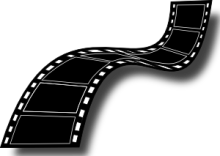In a previous post, I encouraged you to consider an older video series focussed on learning SQL Server 2005 Express. In this post, I’d like to highlight a different video series focused on SQL Server 2008 Express: SQL Server 2008 Express How-To-Guide Series. Here is how I would suggest getting the most out of these videos.
In a previous post, I encouraged you to consider an older video series focussed on learning SQL Server 2005 Express. In this post, I’d like to highlight a different video series focused on SQL Server 2008 Express: SQL Server 2008 Express How-To-Guide Series. Here is how I would suggest getting the most out of these videos.
Category: Getting Started
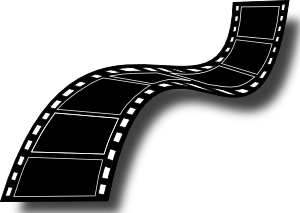 This next video in the Learning SQL Server video series looks at getting started with Transact-SQL (T-SQL) queries in SQL Server. A query is just a question about your data. T-SQL is just the language used to ask that question. This video looks at basic SELECT queries and then moves on to concepts of aggregations and joins. In the process, it provides tips working with queries in SQL Server Management Studio (SSMS).
This next video in the Learning SQL Server video series looks at getting started with Transact-SQL (T-SQL) queries in SQL Server. A query is just a question about your data. T-SQL is just the language used to ask that question. This video looks at basic SELECT queries and then moves on to concepts of aggregations and joins. In the process, it provides tips working with queries in SQL Server Management Studio (SSMS).
Video: SQL Query Tutorial & Tips
If you’re new to SQL Server and searching for online training, I’d just like to say:
In this post, I’d like to provide some tips for how a new SQL Server user can better use online resources with less frustration.
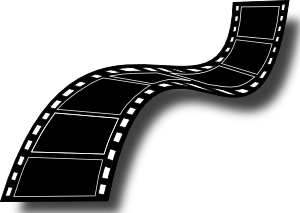 After the satisfaction of successfully installing SQL Server, you close the setup dialog. But if you’re new to SQL Server, it’s not obvious how to continue. If you’re like me, you look at the Start Menu for new items. But it’s much easier if you have a friend or coworker that can just show you a few ways to get started. Then your experimentation is a lot less random and more productive. That’s the goal of the latest video in the “Learning SQL Server” video series:
After the satisfaction of successfully installing SQL Server, you close the setup dialog. But if you’re new to SQL Server, it’s not obvious how to continue. If you’re like me, you look at the Start Menu for new items. But it’s much easier if you have a friend or coworker that can just show you a few ways to get started. Then your experimentation is a lot less random and more productive. That’s the goal of the latest video in the “Learning SQL Server” video series:
Video: Getting Started with SQL Server 2008
SQL Server Management Studio (SSMS) is one of the most important tools you’ll use with SQL Server. It provides a user-interface for common database tasks. Although not comprehensive, here are a few of the more common tasks:
- Create databases.
- Design tables and other database objects.
- Add, update, or delete data from databases.
- Backup and Restore databases.
- Run queries.
 I’d like to recommend an older, Microsoft-created video series called SQL Server 2005 Express for Beginners. Before you skip over this post, because you’re using SQL Server 2008, be aware that most of the material in these videos applies to SQL Server 2008 as well. Continue reading
I’d like to recommend an older, Microsoft-created video series called SQL Server 2005 Express for Beginners. Before you skip over this post, because you’re using SQL Server 2008, be aware that most of the material in these videos applies to SQL Server 2008 as well. Continue reading
Even if you’re completely new to SQL Server, you may have seen references to SQL Server Express. In fact, our last post was on installing SQL Server 2008 R2 Express. But you might want to back up a bit. Exactly what is Express and what can it do?
 Before you can begin using SQL Server, you have to install it.
Before you can begin using SQL Server, you have to install it.
The following video walks you through the installation of SQL Server 2008 R2 Express:
Video: How to Install SQL Server 2008 R2 Express
 In a blog about learning SQL Server, it can be tempting to start with the basics of installing and using SQL Server. But the “why” should always be covered before the “how”. Why use a database? What problems does it solve? When can it help you? If you already have your own answers to these questions, then feel free to skip this post and move onto other posts on this blog that more practically dive into SQL Server concepts and skills.
In a blog about learning SQL Server, it can be tempting to start with the basics of installing and using SQL Server. But the “why” should always be covered before the “how”. Why use a database? What problems does it solve? When can it help you? If you already have your own answers to these questions, then feel free to skip this post and move onto other posts on this blog that more practically dive into SQL Server concepts and skills.
The following video attempts to address these questions:
Video: What is a Relational Database?
Thanks for visiting this new blog. As the name suggests, the focus is on helping you learn SQL Server. Even so, we hope that experienced users can find useful tips and tricks. For an extended explanation about what this blog is all about, go here. To find useful links to other resources, see the Resources page. And for information about our “Learning SQL Server” video series, see the Video Series page.
Thanks, and let us know what you think!
Learning SQL Server Team
learningss@microsoft.com